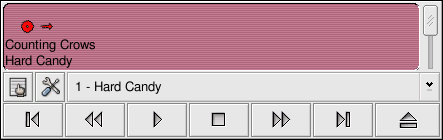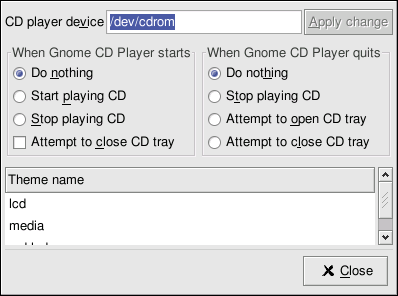Chapter 8. Audio, Video, and General Amusement
This chapter presents you with the lighter side of Red Hat Enterprise Linux. From games and toys to multimedia applications, Red Hat Enterprise Linux provides many packages to assist you in having some fun with your computer.
8.1. Playing Audio CDs
To play an audio CD, place the CD in your CD-ROM drive. The CD Player application should appear automatically and begin playing the first audio track. If the interface does not appear, click Main Menu => Sound & Video => CD Player to launch the CD Player application.
The CD Player interface acts similar to a standard CD player, with play, pause, and stop functions. There is even a sliding bar that allows you to adjust the volume. Press the Next track and Previous Track buttons to skip forward or backward one track; you can also use the Track List drop down menu to select a track from the available listing.
You can edit the track listings for your CDs by clicking the Open track editor button. You can also change the way the application functions by clicking on the Open Preferences button. Here you can set themes for the player as well as set the behavior of the CD-ROM drive when you open or quit the CD Player application.