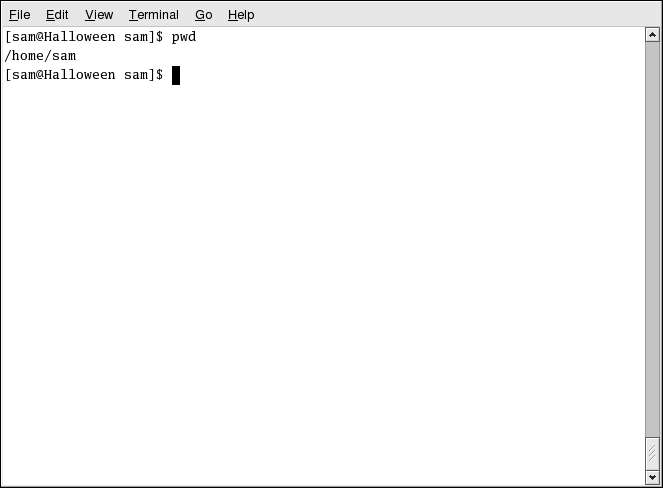3.3. Determining Your Current Directory with pwd
Once you start looking through directories, it is easy to get lost or forget the name of your current directory. By default, the Bash prompt in Red Hat Enterprise Linux shows just your current directory, not the entire path.
To determine the exact location of the current directory at a shell prompt and type the command pwd.
The output should look similar to:
/home/sam |
This example shows that you are in the user sam's directory, which is in the /home/ directory.
The command pwd stands for print working directory. When you typed pwd, you asked your Linux system to display your current location. Your system responded by printing the full path of the current directory in the shell prompt window. When the system responds to requests for information, the response is called standard output, and can be printed to the shell prompt, or redirected to other programs or to other output devices such as printers.
Using pwd is very helpful as you learn to navigate your Red Hat Enterprise Linux system.